Most businesses today rely on no-code tools because they make life simple. Drag, drop, publish, done. But simplicity has a price tag. When you’re paying $40 – $100 every month just to keep your website online, it starts eating into your profit margin before your first customer even lands.
You don’t need to become a web developer or cloud engineer to fix that. You just need to understand how websites really work and how a few smart architecture choices can make your site faster, more scalable, and drastically cheaper to run.
“This is not just another how-to guide. It’s a real-world story of how I, as a Solutions Architect, handled the seemingly simple task of building a website and turned it into a smart, cost-saving architecture decision that touched performance, scalability, and long-term business goals.”
Who Is This Blog For? 💡
This blog is for entrepreneurs, freelancers, and small to medium business owners who want a great-looking, fast, and scalable website but are tired of paying hundreds of dollars every month for platforms like Webflow, Wix, or Squarespace.
It’s also for marketing teams and creative professionals who rely heavily on no-code tools for quick updates and content launches but never realize how much those subscriptions and bandwidth costs add up over time.
If you’ve ever said, “I just need a simple business website,” or “We’ll host it on a no-code platform for now,” this post is for you. Because that decision, seemingly small, can become one of the most expensive recurring costs for your business.
Why I’m Writing This
Every month, I see businesses, especially early-stage startups and creative agencies, spend hundreds of dollars on tools that could have been replaced with a $2/month setup using the right cloud architecture.
I’m writing this to show that you don’t have to be a developer to think like an architect. With a bit of logic, ChatGPT, and an understanding of fundamentals, you can make smart choices that save thousands and scale your business better.
You don’t need to code everything from scratch. You just need to think architecturally, balancing usability, cost, and scalability. That’s what this post is about.
Why Businesses Love No-Code Tools (and Why That’s Okay)
Let’s be honest.
No-code platforms are awesome for marketers and business owners. You can:
- Change your landing page headline in seconds
- Launch a new product page overnight
- Visually drag, drop, and publish without waiting on developers
- See results from A/B tests and campaigns instantly
For teams that move fast and want control, these tools are a blessing. They’re designed for speed and freedom, and that’s why they’ve taken over the internet.
But here’s the catch.
Business isn’t just about moving fast. It’s also about saving and making money smartly.
When your website starts growing, those same tools start charging for everything, visitors, assets, storage, bandwidth.
For example, if your site size is around 100MB and 1000 users visit in a day, you’ve already burned through 10GB of bandwidth.
Now imagine a thousand visitors every day. Your monthly bill spikes before you even realize what’s happening.
That’s when you need to pause and ask yourself:
“Are we really paying for simplicity, or are we paying for comfort?”
A Smarter Way: Think Like an Architect
Even if you have just a bit of technical curiosity or experience using ChatGPT or other AI tools, you can design and deploy a professional-grade website that costs less than your daily coffee.
You don’t need to know everything about web development.
You just need to understand how to make smart decisions at the architecture level.
Because if you invest a small amount upfront, say by hiring a tech person once, you’ll avoid paying recurring fees forever.
It’s like buying a house instead of renting one for life.
That’s where the architect’s mindset comes in.
Case Study: Static Website Architecture 🏗️
A small creative agency approached me to build a professional business website. The requirements looked simple on the surface:
- Showcase services
- Capture client leads
- Run a small blog for SEO campaigns
But there was a twist.
They had less than $100 for setup and wanted to keep hosting costs under $10 per month.
No tech team. No dedicated ops. Just marketing people.
This wasn’t just a dev task anymore. It was a strategy problem.
So here’s how I approached it as a Solutions Architect, designing a cost-efficient, scalable, and future-ready system.
Discovery Phase
What We Need to Know
- Purpose of the Website
Brand visibility, lead generation, or content publishing? - Target Audience & Expected Traffic
How many visitors daily? Any marketing spikes planned? - Budget
Initial setup and long-term maintenance. - Content Strategy
Static pages or frequently updated blog? - Design Expectations
Template-based or fully custom?
📎 View Full Discovery Questionnaire →
Use Case: Static Business Website
Let’s assume we’re building:
- A multi-page website (Home, About, Services, Contact)
- A basic contact form
- Less than 100 visitors per day
- Tight budget
Now let’s explore the hosting options not just based on price, but architecture, scalability, and maintainability.
Option 1: S3 + CloudFront — Scalable Static Hosting
Architecture
All website files (HTML, CSS, JS, assets) are stored in an S3 bucket, distributed globally through CloudFront, managed via Route 53, and secured by AWS Certificate Manager (ACM).
Why This Works So Well
This setup is serverless, so there’s no infrastructure to manage. It scales automatically with traffic, provides lightning-fast load times through global edge caching, and costs almost nothing at small scale.
Security
Public access to S3 is disabled, only CloudFront can serve content via an Origin Access Identity (OAI), and HTTPS is enforced everywhere.
Prefer Origin Access Control (OAC) for new CloudFront distributions. Keep the S3 bucket private with Block Public Access enabled. Consider attaching AWS WAF to CloudFront.
Cost Breakdown
| Resource | Approx Cost |
|---|---|
| 3GB CloudFront egress | $0.25 |
| 2GB S3 storage | $0.05 |
| Route 53 hosted zone | $0.50 |
| ACM (SSL) | Free |
Total: Under $1/month
That’s right, a production-grade architecture for less than the price of one Webflow button click.
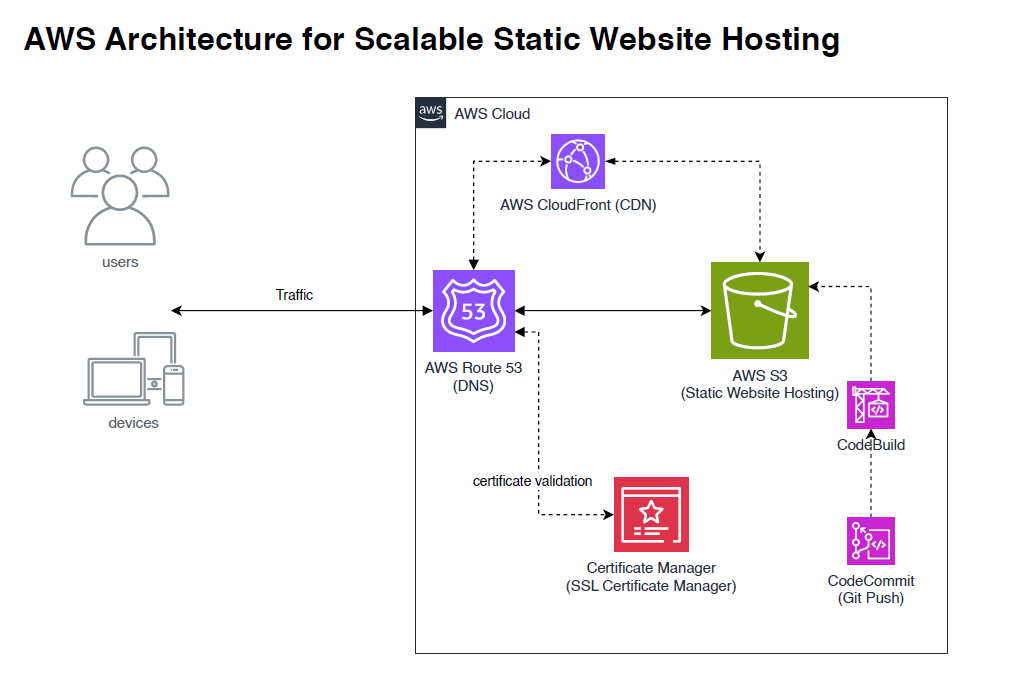
Option 2: Lightsail + WordPress — Simplified CMS Hosting
Architecture
A pre-configured WordPress instance runs on Lightsail, with TLS enabled and optional S3 media offloading.
Why It’s Popular
Small teams love WordPress for its flexibility and easy content editing. Lightsail provides predictable pricing, simple snapshots, and a clean UI, perfect for marketing teams that need control.
Security
Keep it updated. Use a firewall (UFW), fail2ban, and expose only HTTPS and SSH.
Cost
Around $6 to $10 per month with optional CloudFront for media acceleration.
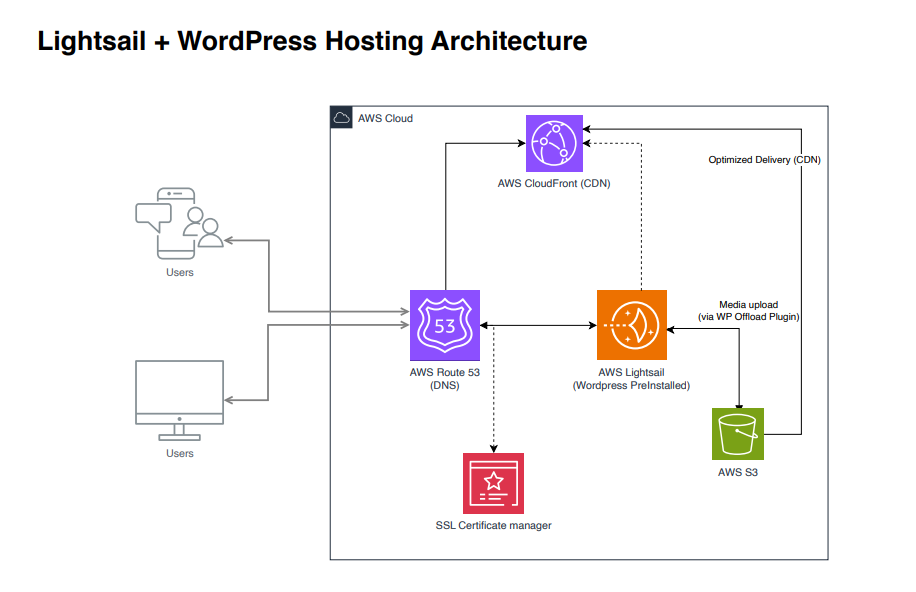
Option 3: Elastic Beanstalk (EC2 + RDS) — Managed WordPress Stack
Architecture
A managed WordPress setup with EC2 auto-scaling, RDS for the database, and Elastic Load Balancer for high availability.
Why It’s Good
If you expect heavy traffic and want growth without manual scaling, Beanstalk handles deployment, scaling, and rollbacks automatically. You can focus purely on content.
For shared media across instances, mount EFS or offload WordPress media to S3. Use RDS Multi-AZ for production resilience.
Cost
Around $40 to $50 per month depending on instance usage.
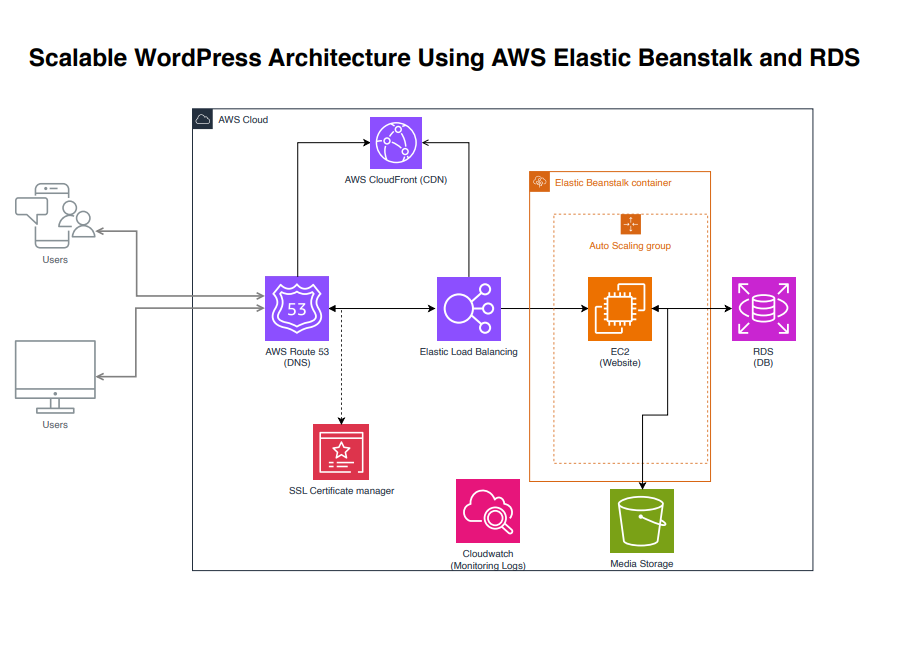
Option 4: Custom EC2 + RDS — Fully Manual Infra
Architecture
You set up Nginx, PHP, and MySQL manually, manage your cron jobs, SSL, and scaling. It’s ultimate control but comes with ultimate responsibility.
Use Case
For businesses with in-house engineers who want flexibility and tuning freedom.
Cost
Roughly $60 per month or more.
Asset & Caching Strategy
- Add long cache lifetimes for versioned assets and use file-hashing. Invalidate only when you push new versions.
- Store all images and media on S3
- Deliver via CloudFront CDN with cache-control headers
- Use signed URLs for access control and lifecycle rules for auto-cleanup
Result: faster websites, lower latency, and almost zero server load.
Comparison Table
| Stack | Ideal For | Monthly Cost | Scalability | Maintenance | Extensibility |
|---|---|---|---|---|---|
| Shared Hosting | Entry-level sites | $2–10 | Low | Low | Low |
| S3 + CloudFront | Static websites | <$1 | Very High | Very Low | Medium |
| Lightsail | CMS sites | $6–10 | Medium | Low | Low |
| Beanstalk | Scalable WordPress | $40–50 | High | Medium | High |
| EC2 + RDS | Custom workloads | $60+ | High | High | High |
Final Thoughts
This blog isn’t just about websites.
It’s about thinking strategically before you spend and understanding that architecture is the backbone of every digital decision.
If you’re building a business, a website is not just your online presence. It’s a part of your cost structure.
When you treat it like an engineering problem instead of a design shortcut, you save money, perform better, and scale faster.
So before you buy another “easy” no-code plan, take a moment to think like an architect.
You might just thank yourself later.
Check out the GitHub Repo → GitHub
View Architecture Diagrams → Diagrams
Have a similar requirement? Reach out via rishwanth.perumandla@hotmail.com